Ridgewood Bank Blog
Mobile Banking for College Students: Ten Essential Tips
Mobile Banking for College Students: Ten Essential Tips
August 20, 2024
If you're a college student, managing your finances efficiently is really important. Whether you’re grabbing coffee between classes, paying for textbooks, or splitting dinner with friends, you’ll want to keep your finances in good shape. Ridgewood Savings Bank's Digital Banking offers the tools you need to help you make the most of your mobile banking experience during your college years. Here are ten essential tips:
1. Download the Ridgewood Savings Bank Highly-Rated Mobile App
1. Download the Ridgewood Savings Bank Highly-Rated Mobile App Start by downloading the Ridgewood Mobile Banking App, available on both iOS and Android platforms. The app provides a user-friendly interface and robust security features, allowing you to manage your finances from anywhere, anytime. You can check your balances in real-time, transfer funds, and even pay your tuition bills with just a few taps.
2. Simplify Paying Bills
You can avoid the stress of missing payments with Ridgewood’s Mobile Banking App. Just set up recurring transactions to handle everything from your rent to your streaming service subscriptions. This feature helps you pay your bills on time, giving you more time to focus on other things.
3. Stay Informed with Account Alerts
Set up customized alerts for various transactions, including withdrawals, deposits, and low balances. These notifications help you stay on top of your financial status. It’s a protection to help against overspending or being caught off guard by a low balance. It’s also a great way to develop responsible financial habits.
4. Use Mobile Check Deposit
You can deposit checks without visiting a bank branch when you use Mobile Check Deposit. Simply snap a photo of your check, and the funds will be on their way to your account. This convenient feature saves you time, making it easier to manage your money between classes or extracurricular activities.
5. Manage Your Cards on the Go
Losing a credit or debit card can be stressful, especially during a busy semester. With the Ridgewood Savings Bank Mobile app, you can instantly freeze or unfreeze your Ridgewood Debit Cards, report them lost or stolen, and even request a replacement. You can also set spending limits to control where and how your card is used, providing an extra layer of security.
6. Monitor Your Accounts for Fraud
Regularly monitoring your accounts is essential to help prevent fraud. The Mobile Banking app allows you to track your accounts in real-time and set up fraud notifications. If certain suspicious activity is detected, you’ll receive immediate alerts, helping you to act quickly and protect your funds.
7. Leverage Mobile Payments
Use mobile payment options like Zelle to send and receive money instantly. This feature is terrific for splitting bills with friends or paying back your roommate for shared expenses. Mobile payments streamline transactions and reduce the need to carry cash or cards, enhancing your financial security.
8. Secure Your Connection
When accessing your mobile banking app, always connect to secure, password-protected Wi-Fi networks. Avoid using public Wi-Fi hotspots, as they can be vulnerable to cyberattacks. Secure connections help to keep your personal and financial information protected.
9. Keep Your App Updated
Be sure your Ridgewood Savings Bank Mobile App is always up to date to benefit from the latest security enhancements and features. Enable automatic updates on your device to receive improvements as soon as they are available, helping to keep your mobile banking experience smooth and secure.
10. Tap and pay
With Ridgewood’s mobile wallet, paying for coffee, textbooks or event tickets is as simple as tapping your phone. Add the Ridgewood Savings Bank Debit Mastercard® to your wallet, and start enjoying the quick access you have to your money without having to carry cash or your debit card. Plus, biometric authentication adds an extra layer of security, giving you peace of mind with every transaction.
For more information on Ridgewood Savings Bank's Digital Banking services, visit our website or download the app today. You can also check out our Digital Banking short how-to videos to learn how to get started with mobile banking, mobile wallet, and Zelle. Embrace the convenience of mobile banking and make managing your finances a breeze during your college years!
Products, services, terms and conditions are subject to change. Member FDIC.