Digital Banking
Bank Your Way with the Latest Easy-to-Use Technology
Register for Online Banking or Download the App
ALWAYS INNOVATING
A busy schedule shouldn’t keep you from making the most of your money. Discover Ridgewood' complete suite of digital banking and budgeting tools designed to enhance your financial well-being.